Preserving Your Phone's Battery Through Constant Use
Do you have a phone? It’s practically a definite that you do; there isn’t even a 10-year-old out there these days that doesn’t have a mobile to call their parents on when they’re on the way home from school. And for good reason; phones have a multitude of uses, and nowadays the communication factor is often the least quoted on the market! But considering the constant use we can get out of our phones, is there anything we can do about the battery lasting for such a short time?
When it comes to maintaining your electronics, there’s a lot of ideas about what works and what doesn’t. It seems even though phones and pads etc. all roll off the line together, each one has its own way of being repaired and working to the full. But there’s a lot of work around you can do with your battery, and because of that, listed below are some tips you might just find useful in your quest to go a whole day without charging your phone.
Use Airplane Mode Liberally
Your phone is one of the main forms of long distance communication, and that means your phone is always going to be on the lookout for a signal. And because of that, battery is going to drain as it searches for a few bars you can use to send a text and make a call; if you’ve been in an area with bad reception, every message you’ve missed is going to come through at once and suck at least 20% of your battery out of the system!
So if you want to keep playing FFXV A New Empire for a little while longer when you’re out and about, or even just at home on your sofa, use airplane mode to keep your battery on the green side for at least 20 or so minutes longer than usual. Airplane mode isn’t just for traveling after all!
Keep Your Phone Cool
If you’ve been using your phone for a while, and it’s starting to feel warm in your palm, put it down for a couple of minutes and let it cool off. This way you won’t be sucking out all the battery as the phone works to keep itself at an optimum temperature as you keep using it; all those apps generate wasted energy in heat form, and that’s the energy you need for your battery!
No Location Services!
A quick point to finish off, but an important one all the same. If you have apps that require location services to be turned on, only let them use them when you’re actually using those apps. If not, turn all location services off and don’t let your phone spend a good portion of its battery searching for you on maps.
Got a useful tip to share? Feel free to let everyone know about it! We need all the help we can to keep our phones in tip-top shape, and this works wonders!




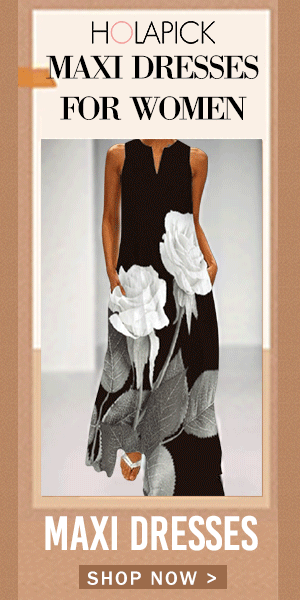


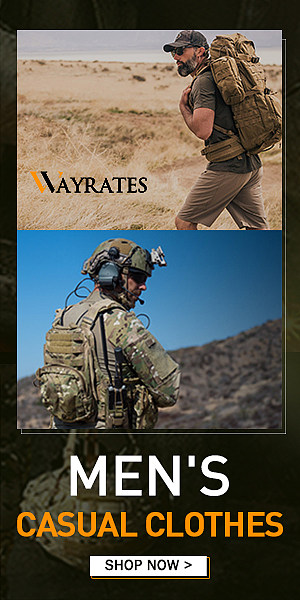
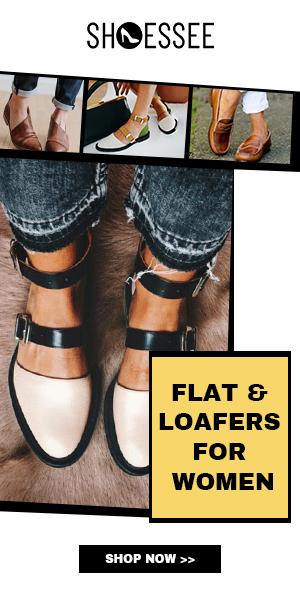






0 comments